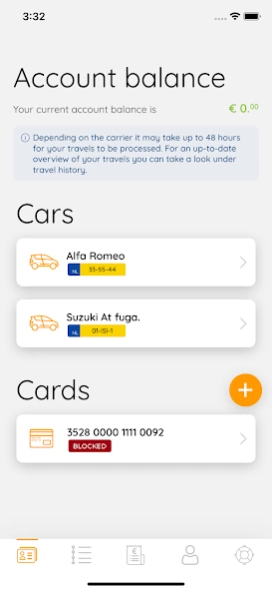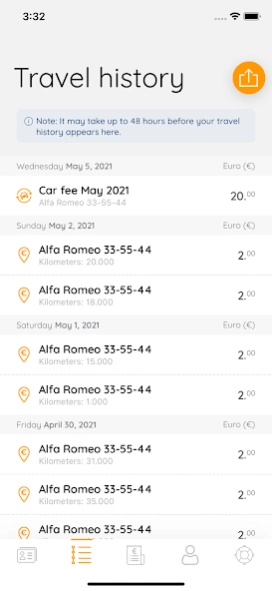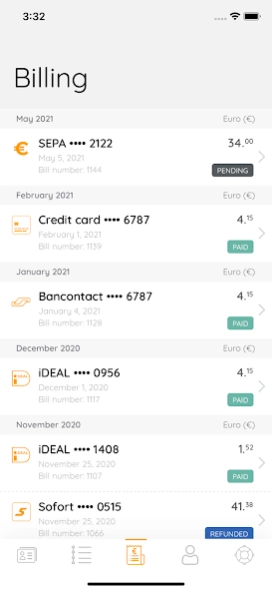TripKey 5.2.37
Continue to app
Free Version
Publisher Description
TripKey - Tripkey is your key to public transport while travelling the Netherlands!
Just arrived in the Netherlands and unfamiliar with the Dutch public transport system? No worry, TripKey gets you on your feet with the TripKey Card and TripKey App!
With the TripKey App you will receive full control over your travels using public transport in the Netherlands. Pair your TripKey Card with the TripKey
App and get the following benefits:
1. Easy access to public transport and shared bikes
TripKey provides seamless access to all public transport in the Netherlands. It takes all the hassle away so that you can jump from train to tram to bus and on a bike, just like the locals do. After you collected your TripKey card and completed the registration process in the TripKey app you never have to upload money onto the pass. Therefore you never have to worry about the balance on your card or miss a train because of insufficient balance.
2. Customized application with international payment methods
Since you are new in the Netherlands and probably don't speak Dutch nor have a Dutch bank account, we made a customized application process for international students, tourists and expats with international payment methods.
Furthermore, you can find step-by-step instructions on traveling in the Netherlands on our website and our English speaking customer service is ready to answer your questions.
About TripKey
TripKey is a free app for Android published in the Recreation list of apps, part of Home & Hobby.
The company that develops TripKey is Mobility-Services BV. The latest version released by its developer is 5.2.37.
To install TripKey on your Android device, just click the green Continue To App button above to start the installation process. The app is listed on our website since 2024-04-18 and was downloaded 1 times. We have already checked if the download link is safe, however for your own protection we recommend that you scan the downloaded app with your antivirus. Your antivirus may detect the TripKey as malware as malware if the download link to com.mobilityServices.tripkey is broken.
How to install TripKey on your Android device:
- Click on the Continue To App button on our website. This will redirect you to Google Play.
- Once the TripKey is shown in the Google Play listing of your Android device, you can start its download and installation. Tap on the Install button located below the search bar and to the right of the app icon.
- A pop-up window with the permissions required by TripKey will be shown. Click on Accept to continue the process.
- TripKey will be downloaded onto your device, displaying a progress. Once the download completes, the installation will start and you'll get a notification after the installation is finished.